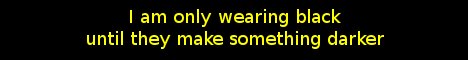Summary of steps
1 - Capture video footage
2 - Create GIFS using a mobile app
3 - Privately & securely upload to your hosting service
4 - Paste the 'embed codes inside your written content
----------
I'd like to end my Christmas day by sharing part of my GIF-making method with the OH2 community. Some have PM'ed me curious about the best ways to do it, so I'll share here the little I've learned in the past year (mostly through experimentation). Remember LADIES, you too can create and post gifs of yourself in your ads and other threads. However, I'm figuring that the main application here will be gents adding gifs to their reviews.
Also, here I will focus on the technical aspect of GIF-making rather than the artistic aspect (planning, directing, shooting methods, etc.). My hope is that showing you these practical workarounds will unlock ideas, creativity, and - for those who want to - take your image game to the next level.
STEP 0
Before I go through the action-oriented steps, I want to emphasize the first thing: if you are posting images of somebody else, make sure you ask and understand their privacy requirements. I have found these to land all across the spectrum. The question usually involves the extent that someone is cool with their face being shown, how explicit the footage can be, and whether things can be posted in the 'hidden' vs 'non-hidden' portions of threads (especially when talking about reviews).
STEP 1: Capture video footage
Capture video footage with a good camera, which nowadays can be an iPhone or an expensive Android. HOW to direct great shots gets a little more involved and is beyond the scope of the current thread. There are plenty of YouTube videos out there that talk about directing videos. But in general, I go for shots that will entice the viewer to want to see more.
STEP 2: Create GIFS using a mobile app
Use a mobile app to create GIFS rather than trying to use desktop software. This lowers the bar of entry for newbies and casual videographers. All GIFS should be 5 seconds or shorter, with the happy-medium being between 2 to 4 seconds. This has to do with the GIFS ability to be easily transmitted, loaded, rendered, shared via text, etc.
STEP 3: Privately & securely upload to your hosting service
It can't just be a cloud folder, it has to be a image/gif hosting service. This is because you need to be able to embed the images or GIFS inside your written content. I recommend getting a free account with ImgBB. Create a folder for each new video shoot, and set the folder privacy settings to the one that says "Private (just me)". This means that people browsing the internet cannot just stumble upon your content, yet you can still embed the image.
STEP 4: Paste the 'embed codes inside your written content
When it comes time to share the images in your threads and/or posts, go to your GIF (as stored in your hosted cloud folder) and find the embed code. Look for the share icon, and it will show you a list of embed codes that are either different kinds of links. You don't need to understand all of these, just which ones will work. For ImgBB, If you are posting a normal picture use BBCode Medium linked (because "Full" will usually be too big, and "thumbnail" will usually be too small. If you are posting a GIF then use "BBCode full linked" because the others often mess up and post a still frame of GIF rather than the motion image... If you are unsure, you can practice by PM'ing the GIFS to yourself and viewing how the embed codes turn out.
-------
If you are technophobic, the best way to overcome that is to just jump in and start experimenting. Have fun everyone!


 Reply With Quote
Reply With Quote